5 NetSuite Workflow Automations That Can Help You Save Time
For operations leaders, efficiency is not just a goal—it is a necessity. Yet too many teams still spend valuable hours each week navigating manual...
.png?width=450&height=315&name=Untitled%20design%20(75).png)
Our experts guide you through every step — from planning to go-live — ensuring a smooth, successful NetSuite rollout tailored to your business.

Post-implementation support that goes beyond one-size-fits-all solutions.
Join a team that values growth, collaboration, and innovation. We believe in empowering people to do their best work while enjoying the journey.
6 min read
Admin : Jun 2, 2025 12:32:15 PM
Did you know that a recent study by Gartner discovered that organizations that fully automate their finance and operations workflows can reduce process costs by up to 30%? That's right, and NetSuite offers the tools to achieve that efficiency. Its native workflow engine and SuiteScript framework empower businesses to streamline operations, reduce manual errors, and customize ERP functionality to their specific needs.
In this article, you'll learn how to create a custom NetSuite workflow action script, when to use SuiteScript versus standard workflows, and how to align each with your business goals. We’ll also cover implementation steps, best practices, and optimization tips to help you unlock the full automation potential of your NetSuite account.
Workflow in NetSuite is a powerful tool designed to automate routine business processes, including approvals, field updates, status changes, and sending notifications. By using workflow action blocks, businesses can create and maintain efficient workflows that control record behavior with minimal coding.
These workflows can automate a wide range of processes, including purchase order approvals and order fulfillment updates, enhancing visibility and responsiveness across teams. Workflows can be triggered by specific event types like record creation, edits, deletions, or scheduled executions, enabling dynamic control over various processes in NetSuite.
With its user-friendly interface, NetSuite empowers administrators to create workflows visually using drag-and-drop tools. This low-code setup enhances efficiency and productivity, allows you to create custom fields, and ensures traceability in audit logs for better control over business processes.
To successfully automate business processes in NetSuite, it's essential to understand the core components that define how workflows function. These workflow definitions act as the blueprint for automation, outlining the logic, structure, and behavior of each workflow within the NetSuite platform:
Record Type Association
Each workflow is linked to a specific record type, such as a purchase order, sales order, or customer record, ensuring the automation applies to the right context and leverages accurate reference data.
States and Transitions
Workflows move through defined states, with transitions triggered by conditions or event types like record creation or updates. Well-planned transitions can enhance the user experience by aligning system behavior with business expectations.
Triggers and Event Types
Workflows can be triggered by on-create, on-edit, or scheduled events, enabling automation to align with live processes in NetSuite. For many use cases, workflows are easier to manage than scripts, especially when rapid deployment is needed.
Actions and Field Controls
Actions like sending notifications or setting a line-level field’s value, or modifying its visibility based on business logic, help enforce business rules and improve data quality. These controls contribute to improved line-level workflow functionality and better decision-making.
Auditability and Traceability
The audit trail allows users to track the progress of workflows from the header to line-level data, supporting transparency and accountability. When you create a workflow with clear logging and traceability, it strengthens compliance and control.
With these core elements in place, organizations can create workflows that are reliable, scalable, and tailored to their operational needs. A well-structured workflow definition ensures smoother automation and stronger compliance across your NetSuite account.
NetSuite experts understand how to integrate scripts and workflows to deliver efficient, scalable automation. They evaluate each use case and decide whether standard workflow tools, custom action scripts, or a combination of both will deliver the best outcome.
For example, automating a purchase order approval may only need a simple workflow in NetSuite, while automating orders based on inventory levels might require a more complex SuiteScript solution. These experts align technical choices with business needs to ensure optimal performance.
They also help improve the user interface, reduce manual effort, and track the progress of actions through header fields and line-level data. This leads to better reporting capabilities, smoother user experiences, and more agile decision-making across the organization.
Selecting the right automation approach in NetSuite, whether through SuiteScript or the native workflow engine, is key to balancing performance, scalability, and ease of maintenance. SuiteScript offers advanced control for complex logic, while workflows provide a simpler, visual option for standard automation needs.
The table below outlines key differences to help you decide which tool is best suited for your automation goals:
| Use Case | SuiteScript | NetSuite Workflow |
|---|---|---|
| Custom Record or Process | Enables complex custom records and scripted logic | Not supported |
| Approval Logic | Supports dynamic, multi-level approvers | Supports basic role-based approvals |
| Field or UI Customization | Allows custom UI elements and suitelets | Controls field visibility through actions |
| Linked Record Access | Accesses and modifies related records | Limited to the current record |
| Ease of Use | Requires JavaScript proficiency and familiarity with NetSuite APIs | Intuitive visual builder; ideal for non-technical users seeking rapid deployment |
Use SuiteScript when you need to create custom records, perform calculations across multiple joins, or retrieve data from related records not directly linked to the current transaction. SuiteScript also enables the creation of custom user interfaces, including suitelets and portlets, offering maximum flexibility and control over process behavior and presentation within the NetSuite platform.
NetSuite’s native workflow engine is best for straightforward, rule-based processes that can be managed visually without writing code. It allows administrators to quickly deploy automations for common tasks like approvals, field updates, and notifications.
Workflows are especially effective when modifying form visibility, updating values based on simple conditions, or sending alerts triggered by record events. Their ease of use and fast configuration make them ideal for business teams that need to automate quickly without involving developers.
Building a custom NetSuite workflow action with SuiteScript empowers teams to extend native automation and tailor workflows to specific business needs. This process requires attention to detail, a clear understanding of the NetSuite system, and collaboration between developers and NetSuite administrators.
1. Define Your Use CaseClearly outline what the workflow needs to do within the context of your business process. Is it updating a sales order, sending a reminder to an approver, or changing a specific line-level field based on certain conditions?
2. Write the SuiteScript CodeUse SuiteScript 2.0 to write a script that defines your new action logic. Includes error handling, system logging, and appropriate log messages to support traceability to maintain traceability in the NetSuite system.
3. Create a Script Record in NetSuiteSave the script file in the NetSuite File Cabinet and create a new Script Record of type “Workflow Action.” Configure the script deployment to associate it with the appropriate record type, such as a purchase order or customer record, ensuring proper integration with your workflow.
4. Configure the WorkflowWithin the workflow definition, add a new action and select your uploaded script. Set the appropriate event types and transitions that should trigger the action during the record’s lifecycle.
5. Test and DebugRun tests across multiple scenarios to validate the custom action’s behavior. Ensure all paths perform as expected and that the system logs meaningful errors to assist with debugging and issue resolution.
6. Deploy to ProductionOnce thoroughly tested, deploy the workflow to your production environment. Continue monitoring the script’s performance and leverage audit tools to track the progress of the workflow in real time.
This type of scripted action can be reused across workflows and optimized for specific tasks, helping teams create scalable, modular solutions. With the right structure and this step-by-step approach, NetSuite administrators can confidently extend automation within the NetSuite system.
As you customize workflows in NetSuite, applying structured best practices will help ensure your automations remain scalable, maintainable, and aligned with business goals. The right foundation not only reduces errors but also maximizes your return on investment in the NetSuite platform.
Establish Clear Naming Conventions
Use consistent and descriptive names for workflows, fields, scripts, and transitions. This improves clarity across teams and makes managing and troubleshooting configurations easier for both developers and NetSuite administrators.
Enable Audit Logging
Always turn on audit logs for workflows and custom actions to maintain compliance, trace user activity, and ensure accountability across business processes.
Avoid Overcomplicating the UI
Keep workflow interfaces streamlined to prevent confusion for users. When workflows require advanced logic or dynamic data handling, use SuiteScript or suitelets to handle advanced logic rather than overloading the workflow builder interface.
Document Every Customization
Maintain detailed records of your workflows, scripts, configuration logic, and version history. This documentation supports internal knowledge sharing, speeds up onboarding, and ensures audit readiness.
Partner with Experienced Solution Providers
For businesses seeking tailored automation, expert partners like Diamond Care Service can help design and implement customized NetSuite workflows. Our specialized experience ensures that complex requirements are met with precision, scalability, and alignment to your operational needs.
By following these best practices, your team can build efficient and resilient workflows that adapt to evolving business requirements. Thoughtful customization leads to improved user adoption, reduced manual work, and lasting value from your NetSuite investment.
Creating a custom NetSuite workflow action with SuiteScript enables businesses to automate with precision, enhance efficiency, and tailor processes to meet unique operational needs. Whether you're enhancing a purchase order approval process or customizing the behavior of sales orders or journal entries, the ability to develop custom actions at a granular level adds measurable value and drives operational efficiency.
By combining standard workflows with SuiteScript, teams can add custom functionality, eliminate repetitive tasks, and tailor the performance of workflows across the NetSuite system. For expert guidance to design scalable automation or add custom workflow actions, Diamond Care Service offers the experience needed to bring your custom functionality goals to life.
Start customizing NetSuite today. Empower your ERP with smarter, scalable workflows that grow with your business.

For operations leaders, efficiency is not just a goal—it is a necessity. Yet too many teams still spend valuable hours each week navigating manual...

NetSuite’s powerful customization tools allow you to tailor the platform to meet your specific business needs. With features such as SuiteBuilder for...
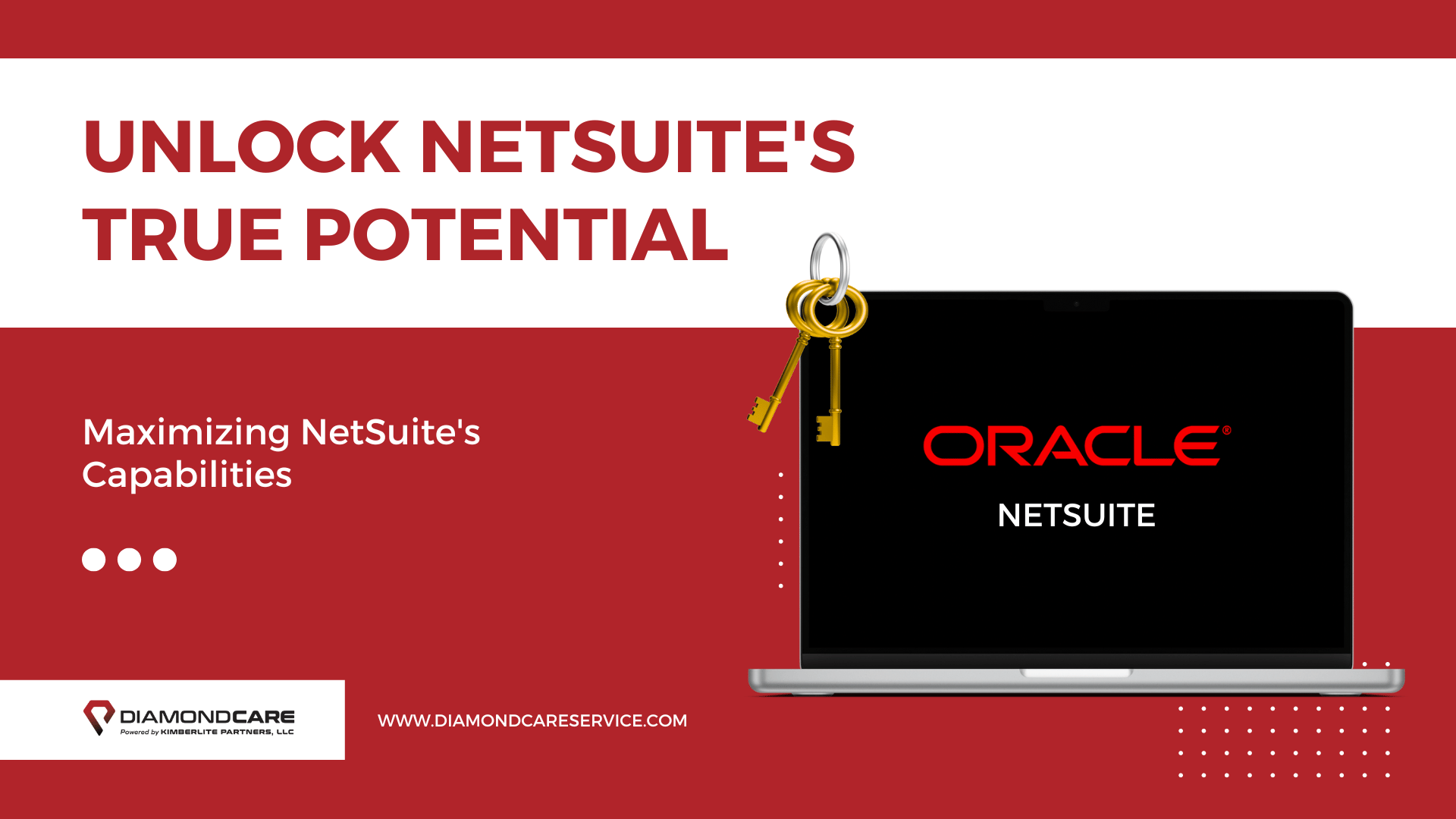
In today's fast-paced business world, it is crucial for companies to have a robust Enterprise Resource Planning (ERP) solution in place. NetSuite is...