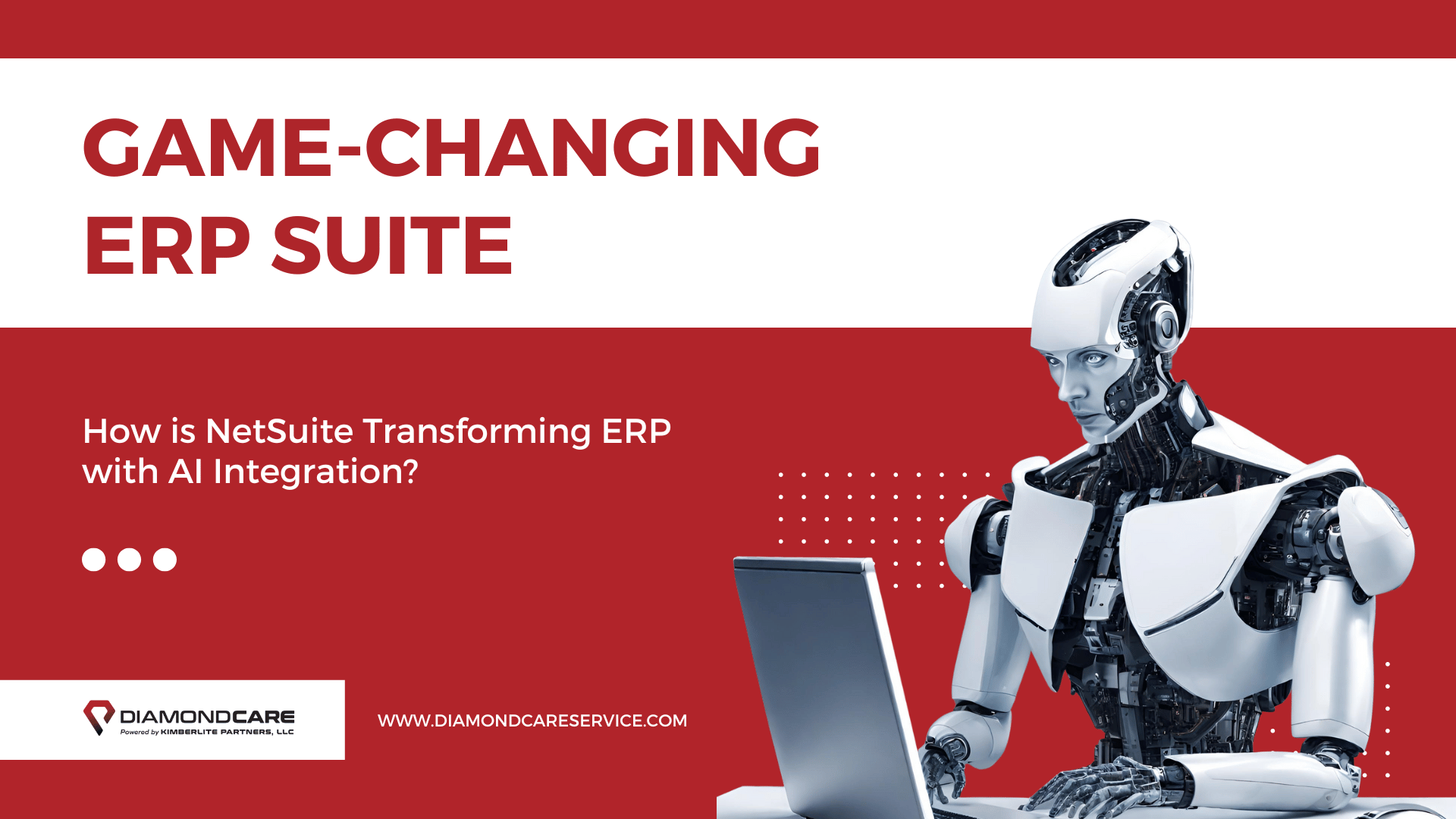As businesses scale, the demand for seamless integration and automation continues to rise. Developers now spend 39% of their time building custom integrations, prompting many organizations to empower non-technical teams with low-code and no-code tools. Nearly 65% have a strategy in place to support this shift, aiming to reduce IT burden while maintaining governance.
In this guide, we’ll explore how to use the NetSuite API to integrate critical systems, streamline workflows, and automate business processes. Whether you're a developer, architect, or IT leader, you'll learn the basics, best practices, and advanced techniques to build scalable integrations that grow with your business.
Learn more about how our NetSuite Optimization Services can help you align integration strategies with business growth goals.
Introduction to the NetSuite API and Its Integration Potential
The NetSuite API provides developers with robust tools to seamlessly integrate NetSuite into diverse business environments, ensuring secure and scalable data exchange. By connecting ERP, CRM, and e-commerce platforms, developers can automate complex workflows, embed business logic, and synchronize critical customer data across systems for real-time insights and operational efficiency.
With flexible deployment options and support for both REST and SOAP web services, these APIs enable organizations to streamline processes and rapidly adapt to evolving business needs. Effective NetSuite API integration not only enhances scalability but also centralizes customer data, enabling enterprises to automate transactions, optimize reporting, and future-proof their technology stack as they grow.
Why Choose NetSuite for API Integration
NetSuite’s API stands out for its adaptability and robust integration capabilities, allowing organizations to seamlessly connect NetSuite with both internal systems and third-party platforms. This empowers NetSuite developers to embed business logic, automate workflows, and manage customer data in real time, supporting both standard features and custom enhancements for scalable, future-proof operations.
Practical Applications of NetSuite API in Business Operations
The NetSuite platform offers capabilities that help automate workflows, exchange data, and embed business logic, making it essential for any integration project. This integration guide shows how developers can interact with the NetSuite API to reduce integration errors and deploy scalable solutions in both sandbox and production environments.
-
Automated Invoice Creation: NetSuite APIs can automate invoice generation by integrating with billing or e-commerce systems, thereby reducing errors and accelerating billing processes.
-
Real-Time Customer and Order Data Sync: Integrate NetSuite with CRM platforms to keep customer data and orders synchronized, ensuring consistency and minimizing duplicates.
-
Financial Reporting and Analytics: Use the capabilities of the NetSuite API to extract financial data for analytics tools, enabling timely reporting and informed decisions.
-
Inventory Management and Updates: Update inventory levels across sales channels by interacting with the NetSuite API in real time, preventing stockouts and optimizing supply chains.
-
Custom Workflow Automation: Leverage scripts and functions like SuiteScript and RESTlets to embed business logic that automates approvals, order fulfillment, and other workflows.
Before deployment, it’s essential to test your API calls thoroughly in a sandbox environment using your account ID and proper authentication to ensure smooth operation in production.
Understanding the Basics of the NetSuite API
To leverage the NetSuite platform’s integration capabilities effectively, it’s essential to understand its API architecture and the options available. Choosing the right API depends on your project’s complexity, performance needs, and the type of data exchange required.
REST API vs. SuiteTalk (SOAP API)
NetSuite supports two primary APIs, each suited for different integration scenarios. Understanding their strengths helps developers select the best approach to interact with the NetSuite API.
-
REST API: The REST API is ideal for lightweight, modern integrations that use JSON for data exchange. It is well-suited for mobile apps, dashboards, and services requiring fast response times and easy consumption of data through standard HTTP methods.
-
SuiteTalk (SOAP API): SuiteTalk is a robust SOAP-based API designed for enterprise-grade integrations using XML. It provides deep access to NetSuite’s object model, supports complex transactions, and offers strong error handling with detailed error messages, making it suitable for large-scale and structured business logic implementations.
Key Terminologies: Endpoint, Restlet, OAuth, SuiteScript
Understanding key terminologies is crucial for navigating the NetSuite platform and effectively leveraging its API capabilities. These terms define the building blocks of integration projects and help developers interact with the NetSuite API confidently.
- API Endpoint: An API endpoint is the specific URL where requests are sent to exchange data with NetSuite. It serves as the gateway for accessing or modifying records, such as accounts or customers, within the platform.
- RESTlet: RESTlets are custom scripts that extend the REST API capabilities in NetSuite, allowing developers to create tailored endpoints. These scripts enable automation of complex business logic beyond standard API operations.
- OAuth: OAuth is a secure authentication framework supported by both REST and SOAP APIs in NetSuite. It ensures safe and authorized access by managing tokens and credentials during API calls, protecting sensitive customer data.
- SuiteScript: SuiteScript is NetSuite’s JavaScript-based scripting framework that supports server-side, client-side, and scheduled execution, enabling developers to build custom business logic across various contexts. It helps automate workflows, enforce business rules, and create RESTlets or user event scripts that interact seamlessly with the API.
Getting started with NetSuite API custom development requires a clear setup of your environment and permissions to ensure smooth integration and deployment. Preparing your account, understanding access controls, and familiarizing yourself with development resources lay the foundation for a successful integration project.
Step 1: Enable API Access in Your NetSuite Account
First, confirm that your NetSuite account is API-enabled by checking the setup under Integration preferences. Without this, your API calls won’t be authorized to interact with NetSuite data or services.
Step 2: Configure User Roles and Permissions
Ensure your user role has the necessary permissions to access SuiteScript, integration records, and API features. This includes creating or assigning roles with rights to manage custom scripts, RESTlets, and SuiteTalk services to avoid permission-related errors during development.
Step 3: Familiarize Yourself with the Developer Network and Sandbox
Leverage NetSuite’s developer network resources and set up a sandbox environment for testing. The sandbox allows you to safely develop, test your API calls, and validate scripts without affecting live production data.
Step 4: Study Official API Documentation and Object Models
Thoroughly review NetSuite’s official API documentation to understand the object models, available endpoints, and limitations. This knowledge is critical to designing scalable integrations that align with your business logic and deployment goals.
Following these steps ensures you have the right environment, permissions, and knowledge to build robust, scalable, and secure custom integrations with the NetSuite platform. If you'd prefer expert support with your initial configuration or sandbox testing, Diamond Care Services offers end-to-end NetSuite optimization and integration consulting.
How to Access, Authenticate, and Make API Calls in NetSuite
Secure API access is essential to protect your business data and maintain system integrity when integrating with the NetSuite platform. Proper authentication and role management ensure that only authorized users and applications can interact with your NetSuite environment.
Authentication with OAuth 2.0 and Token-Based Access
NetSuite supports OAuth 2.0, an industry-standard protocol that provides secure, token-based authentication for REST web services and RESTlets. OAuth 2.0 reduces the need to store user credentials directly by enabling applications to access resources securely via access tokens, simplifying implementation and enhancing security.
Token-Based Authentication (TBA), based on OAuth 1.0, is still supported but increasingly considered outdated for new integrations in favor of OAuth 2.0. It requires generating signatures using tokens linked to integration records, roles, and users, making the setup more complex but still useful for certain REST and SOAP integrations.
Assigning Roles and Permissions to Use the API
Only roles with explicitly assigned permissions can make successful API calls in NetSuite. Define roles with precision to restrict access only to necessary records and scripts. Make sure to conduct regular audits to maintain compliance and reduce security vulnerabilities.
API Key Configuration and Test Environment Setup
Before deploying your integration, use tools like Postman to test your API calls in NetSuite’s sandbox environment. Always verify your API endpoints, headers, and payloads to catch errors early and avoid disruptions in your production environment.
Secure API access is crucial for maintaining data integrity and protecting business operations.
Making and Managing NetSuite API Calls
Once authenticated, you can begin interacting with NetSuite’s extensive dataset by making well-structured API calls. Understanding the components of these calls and how to read and write data effectively is key to building reliable integrations.
Structure of an API Call
Every NetSuite API call must include proper headers, such as Content-Type and Authorization, to ensure the request is correctly processed and secure. Additionally, a valid endpoint URL is required, along with parameters or a body payload formatted in JSON for REST API calls or XML for SuiteTalk (SOAP) requests.
Reading and Writing NetSuite Data via the API
Common operations include GET to retrieve records like customers or invoices, POST to create new records, and PUT or PATCH to update existing data. These methods enable you to fetch, synchronize, or extract data seamlessly between NetSuite and external systems, supporting a wide range of business processes.
Understanding Data Models and Payloads (XML & JSON)
Each API method expects specific data structures and formats, so referencing the official API documentation is essential to use the correct object models and mandatory fields. Proper data validation and adherence to these structures prevent integration failures and ensure smooth data exchange across systems.
Building Custom Workflows and Automation with NetSuite APIs
NetSuite’s ability to support custom code for unique workflows is a major advantage for businesses seeking tailored automation. By leveraging SuiteScript alongside RESTlets and SuiteTalk, developers can create powerful integrations that streamline operations and enforce complex business logic.
Using SuiteScript to Extend NetSuite APIs
SuiteScript is a JavaScript-based API that enables developers to write custom functions triggered automatically or on demand within NetSuite. These scripts can validate form inputs, trigger post-submission events such as approvals or email notifications, and even connect to external APIs.
With SuiteScript, you can create highly customized workflows that fit your business needs, such as automating data entry or enforcing compliance rules. Its server-side execution ensures efficient processing and integration with NetSuite’s core data model, making it a versatile tool for developers.
Automating Business Processes with Custom Code
Combining SuiteScript with RESTlets or SuiteTalk APIs allows you to synchronize data from e-commerce platforms, auto-generate purchase orders based on inventory levels, and dynamically calculate discounts during sales order creation. This integration helps reduce manual intervention and ensures data consistency across systems.
Custom automation scripts also enable real-time responses to business events, improving operational agility. By embedding business logic directly into NetSuite, companies can streamline workflows that would otherwise require manual oversight or multiple disconnected tools.
Debugging and Testing API Workflows
Effective debugging is critical to maintaining reliable API workflows. SuiteScript logs and NetSuite’s script debugger help identify issues such as misformatted payloads, permission denials, invalid field entries, and HTTP status code errors.
Monitoring these error messages allows developers to quickly pinpoint and resolve problems during both the development and deployment phases. Thorough testing in sandbox environments ensures that automated workflows perform as expected before moving to production.
Best Practices for Scalable and Secure NetSuite API Integration
Building sustainable NetSuite integration requires careful planning to handle data volumes, maintain security, and meet specific business needs. Following best practices ensures your integration scales effectively while protecting sensitive sales data and adhering to necessary permissions to use the API.
Handling Rate Limits and High Data Volumes
NetSuite enforces daily API call limits per account, so managing these quotas is critical for scalability. To avoid hitting rate limits, batch large requests, cache frequent lookups, and schedule data syncs during off-peak hours, especially when exchanging sales data from platforms like Shopify or Magento.
Managing Complex Tasks and Data Exchanges
For workflows involving multiple systems or high data volumes, normalize data formats early to simplify processing and reduce errors. When needed, use middleware tools to integrate standard NetSuite data with external systems and maintain detailed logging to trace issues and monitor performance throughout the integration project.
Avoiding Common Integration Pitfalls
Always test your integration thoroughly in a sandbox environment before deploying to production to catch errors early. Ensure you use the correct headers, roles, and endpoints, implement retry logic for failed requests, and securely store API credentials with encryption to protect access and handle customer data safely.
Ready to Integrate? Next Steps for Your Team
Successful NetSuite integration begins with assembling a cross-functional team that includes developers, IT leaders, and business stakeholders to ensure all perspectives are considered. Align your integration use cases with your organization’s strategic goals to maximize the impact and scalability of your custom workflows.
Decide whether to leverage internal resources skilled in NetSuite development or partner with external experts to accelerate your project timeline. After deployment, continuously monitor performance and error messages to maintain data integrity and optimize your integration for evolving business needs.
Start building your custom NetSuite integration today to streamline operations, reduce manual overhead, and ensure consistent data flow across your systems. Visit our NetSuite optimization page for expert guidance and resources to help your team succeed.

.png?width=450&height=315&name=Untitled%20design%20(75).png)
.png?width=450&height=314&name=Untitled%20design%20(76).png)